Sticky bit and other advanced permissions
This is kinda complicated
Let’s make it easy.
Some time you see:
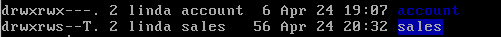
Do you see big T? Do you know why? Isn’t it beyond of standard rwx rights?
Or sometime you see:

Aren’t there two big S and small t?
I know, it’s complicated.
What does it mean?
SUID - set user ID
You know about x - it means execution. Right? If you have x right you
can execute this file or if it’s directory you can list files in it.
If a file or script has the set user ID (SUID) bit/permission enabled, any user who executes the file, executes that file with permissions of the owner.
chmod u+s files
When you change your password, you execute /usr/bin/passwd.
The passwd needs access to /etc/shadow file which owned by root and no-one except root
can read or change it.
To allow users change their passwords, passwd has SUID bit enabled. User receives
root permission to write in shadow file. And SUID looks like s in place of x
[root@ server1 ~]# ls -l /usr/ bin/ passwd
-rwsr-xr-x. 1 root root 32680 Apr 2t 20120 /usr/ bin/ passwd
But sometime you see capitalized S. It mens x bit/permission is not enabled.
[root@ server1 ~]# ls -l file
-rwSr-xr-x. 1 root root 32680 Apr 2t 20:20 file
SGID - set group ID
You can enable set group ID permission
chmod g+s directory/
If applied to a directory, all files and subdirectories in that directory created by anyone get the same group ownership.
[root@ server1 /]# ls -ld share.d/
drwxr-sr-x. 2 root share 4096 Apr 25 20:25 share.d/
[root@ server1 /share.d]# touch file.txt
[root@ server1 /share.d]# ls -l
-rwxrw-r--. 2 root share 4096 Apr 25 20:29 file.txt
Sticky bit
And why it’s sticky?
Basicly sticky bit makes files stick around. No one can delete a file with the sticky bit enabled (except the owner of the file or directory owner )
For example, there are bunch of files:
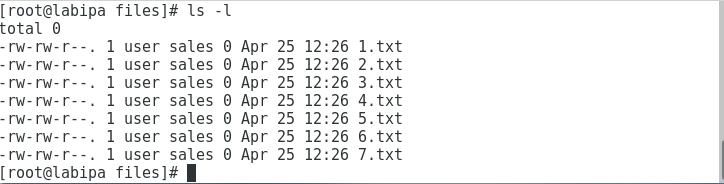
Let’s make one of them stick
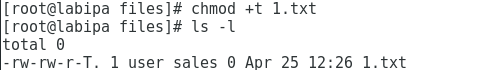
File gets capital T.
Let’s add executable permission and see what happens:
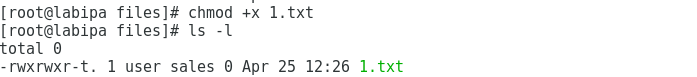
It’s now an executable file with small t.
Let’s enable set group ID bit on all of the txt files.
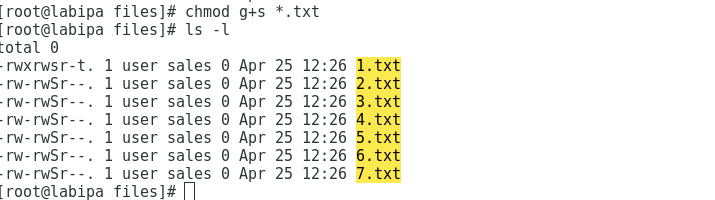
Set group ID is shown as s on 1.txt because x bit is enabled.
And in other files as capital S because x executable bit is disabled.
Here it goes!